- Published on
Sharing Unreal Plugins for Webtoon Background Work and Folder Organization
- Authors

- Name
- Beni
- Tech Lead
Hello, this is Beni, Tech Lead at REALDRAW.
When working on webtoons, background setup tends to be one of the most time-consuming tasks. It’s especially challenging to judge the overall scale of a scene when characters are involved — it’s difficult to determine whether character proportions and spatial balance feel natural before the actual artwork is added.
To address this issue, our team developed a plugin feature that allows you to easily place a 3D Doll (a guide character model) in the scene. By positioning the Doll, artists can quickly verify character scale and spatial proportions before final compositing. This helps catch distortion or perspective issues early on, making the drawing process much smoother.
Another plugin we created automatically organizes naming conventions and folder structures for Static Mesh assets. Since webtoon background objects are frequently revised or reused, inconsistent naming makes management extremely difficult.
This plugin automatically:
- Generates folder structures according to predefined rules
- Renames files based on naming conventions
As a result, developers and artists no longer need to manually rename files or organize folders. With just one click, they can create a clean, standardized resource structure.
Plugin Development Background
Both of these features — 3D Doll placement and automatic naming/folder organization — originated from real production pain points. To make background setup and asset management faster and more efficient, our team decided to develop in-house Unreal Engine plugins tailored for webtoon workflows.
We also designed the UI to be simple and button-driven, so that even artists with no programming experience can use it immediately.
🎨 “Rather than complex features, our goal was a tool that delivers results in just a few clicks.”
Installation & Usage
- Copy the plugin folder into your project’s
Plugins/directory. - Restart Unreal Editor.
⚙️ Supported version: Unreal Engine 5.4 or higher
In-Use Examples
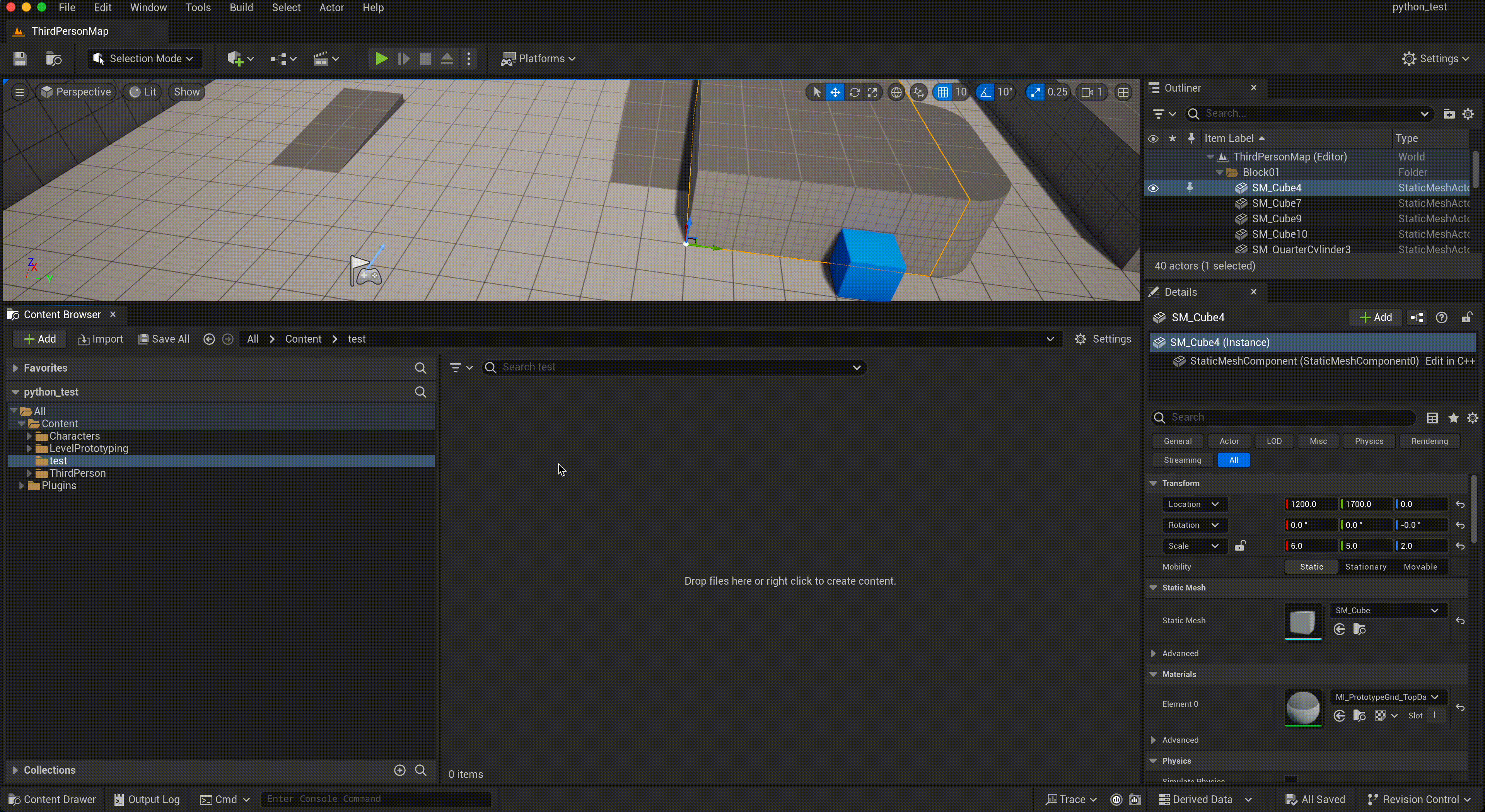 Figure 1: Automatic naming and folder structuring
Figure 1: Automatic naming and folder structuring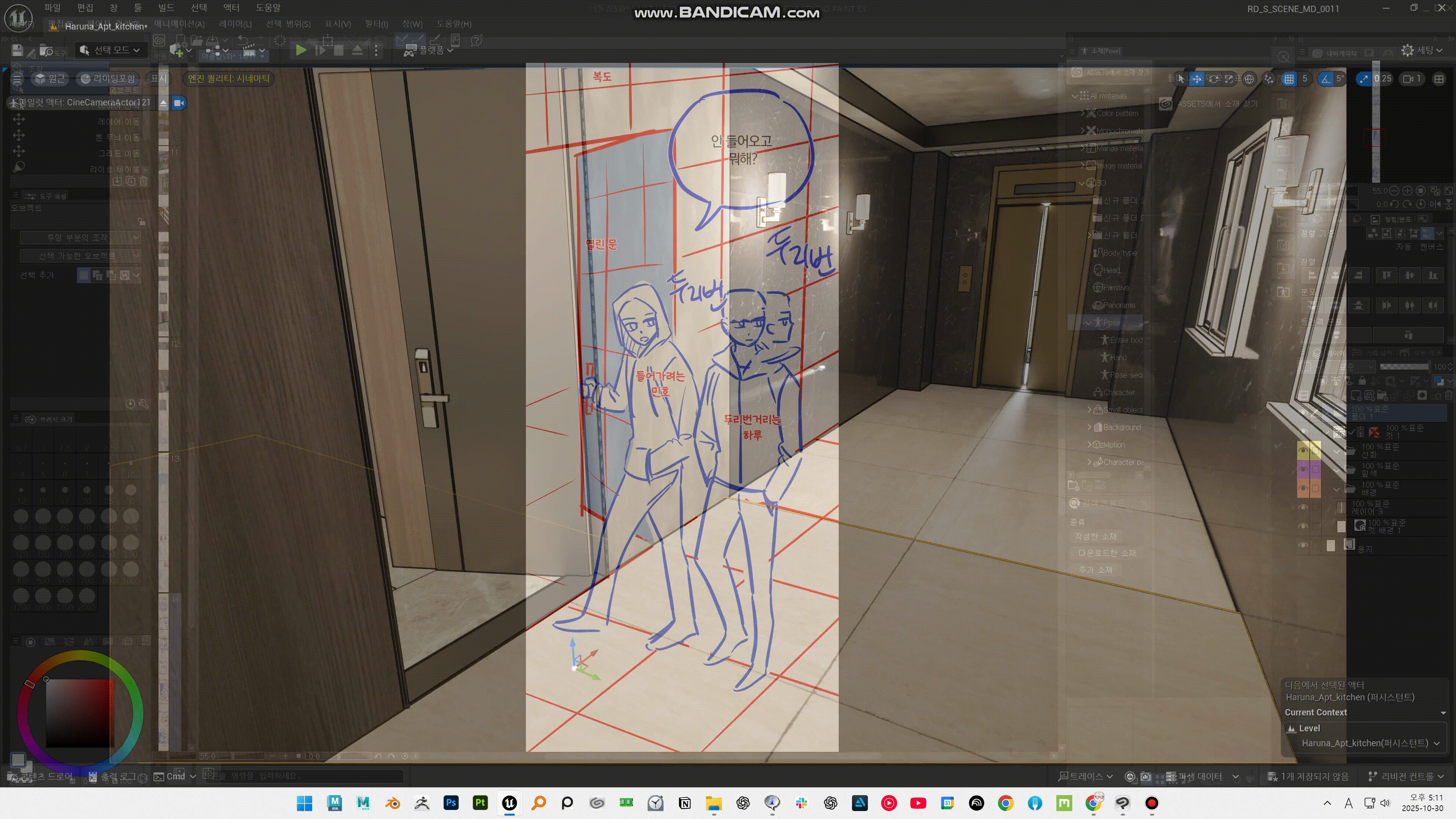 Figure 2: 3D Doll placement feature
Figure 2: 3D Doll placement featureConclusion
This plugin started from the idea of reducing repetitive tasks for the team. As a result, it has become the foundation of our 3D scene workflow for webtoons, supporting multiple areas such as artwork, directing, and perspective consistency.